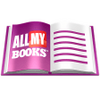A multi-faceted, interactive whiteboard perfect for the online teaching environment
A multi-faceted, interactive whiteboard perfect for the online teaching environment
Vote: (17 votes)
Program license: Free
Developer: Iteral Group OÜ
Version: 1.0.0.29
Works under: Windows
Vote:
Program license
(17 votes)
Free
Developer
Version
Iteral Group OÜ
1.0.0.29
Works under:
Windows
Pros
- Seamless integration with Skype for easy access to contacts
- Ability to handle an unlimited number of participants
- Infinite whiteboard space prevents running out of room
- Extensive tools for drawing, typing, and document uploads
- Specialized mathematics typing tool ideal for educational purposes
Cons
- Drawing controls might be awkward for mouse users
- Performance can lag with many participants
- Advanced features are behind a paywall
Real-time Collaborative Virtual Whiteboard
IDroo emerges as a dynamic and resourceful solution for those seeking an interactive, shared working space. Developed by the Iteral Group, IDroo is particularly notable for its integration with Skype, which presents a seamless avenue for users to connect with their contacts and collaborate in real-time on a virtual whiteboard platform. Ideal for an array of online interactions, from educational tutorials to business strategy sessions, IDroo provides a versatile canvas for communication and idea generation.
Integration and Setup with Skype
The standout feature of IDroo is undoubtedly its smooth integration with Skype. The application utilizes the user’s Skype contact information, allowing for straightforward connection to peers. By simply granting IDroo access in Skype and adding participants within the app, users can promptly commence a collaborative session. It's important to note that every participant must install IDroo to engage effectively in the shared whiteboard experience.
Infinite Canvas and Unlimited Participation
IDroo excels in offering boundless creative space, thanks to its infinite whiteboard canvas which pans in all directions. This ensures that no matter the scope of the project or the number of ideas proposed, space is never constricting. Moreover, the platform supports an unlimited number of participants, cementing its utility for online classes or large team collaborations.
Robust Writing and Drawing Functionality
As a virtual whiteboard, IDroo presents users with extensive tools for freehand drawing, creating shapes, and typing text. Various fonts and stroke widths can be adjusted to personalize content, and a palette of color options is available for color-coding information. Furthermore, document and image uploads enhance the versatility of the whiteboard, enabling users to directly annotate and collectively analyze PDF, Word, JPG, and PNG files.
Mathematics Typing Tool
IDroo's professional math typing feature is a key differentiator, particularly for educators. The specialized toolbar facilitates the insertion of complex equations and mathematical expressions, streamlining the process of tutoring and problem-solving in subjects that require numerical precision.
User Experience Considerations
While IDroo offers a plethora of advantages, its user interface can present a learning curve, particularly for those navigating with a mouse rather than a stylus on a tablet. Some users may find the drawing controls slightly awkward and less intuitive compared to using a touchscreen device. Additionally, the application's performance might suffer from lag with a high volume of participants, which could impact the fluidity of real-time collaboration. It's also worth mentioning that some advanced functionalities, such as document uploads, are part of the paid service tier.
Conclusion
IDroo positions itself as a compelling alternative for virtual collaboration, suitable for both teaching and business applications. Its integration with Skype, infinite canvas, and wealth of tools empower users to facilitate effective and engaging online sessions. Despite minor drawbacks such as the potential for lag and some limitations in its free version, IDroo remains a valuable service tailored to bolster the collaborative experience in the digital space.
Pros
- Seamless integration with Skype for easy access to contacts
- Ability to handle an unlimited number of participants
- Infinite whiteboard space prevents running out of room
- Extensive tools for drawing, typing, and document uploads
- Specialized mathematics typing tool ideal for educational purposes
Cons
- Drawing controls might be awkward for mouse users
- Performance can lag with many participants
- Advanced features are behind a paywall